Главная » 2011 » Октябрь » 24 » Marvelous-CLO3D PRO 2.8.5-3.2.2 x86+x64 [2011, MULTILANG] + Crack
20:42 Marvelous-CLO3D PRO 2.8.5-3.2.2 x86+x64 [2011, MULTILANG] + Crack | |
 [left]Marvelous CLO3D 2011 - новая версия одной из лучших программ по конструированию одежды в помощь 3D дизайнерам и модельерам.[/left] [left]Год: 2011 Версия: 2.8.5/2.9.5/3.0.3/3.0.9/3.1.0/3.1.9/3.2.2 Разработчик: MarvelousDesigner Team Разрядность: 32bit+64bit Совместимость с Vista: полная Совместимость с Windows 7: полная Язык интерфейса: Мультиязычный (русский отсутствует) Таблэтка: Присутствует Системные требования: Minimum Requirements OS: Microsoft Windows XP/Vista/7 32/64bit CPU: Pentium 4 3GHz GPU: Nvidia Geforce 210(desktop), Nvidia Geforce 310M(laptop) RAM: 2GB Recommended Requirements OS: Microsoft Windows XP/Vista/7 32/64bit CPU: Pentium i5 Series GPU: Nvidia Geforce GTX 250(desktop), Nvidia Geforce GTX 460M(laptop) RAM: 4GB Размер: 3,27 Гб Некоторые особенности Marvelous Designer CLO3D 2011 Pro: • Полная поддержка функции проектирования шаблонов • Marvelous поддерживает полилинии, рисование свободных кривых и швов. • Синхронизация картины редактирования и 3d драпировки для интерактивного дизайна. Любая картина модификации полностью и немедленно отражается на драпировке из 3D одежды в режиме реального времени. • Легка в использовании швейных операций. Только несколько щелчков и вы можете сшить все картины в любых стилях. • Поддержка Tuck, гофрирования, сборок, решения сглаживания линий • Marvelous поддерживает многослойное шитье. С помощью этой функции вы можете сделать более сложные конструкции • Вы можете сделать складки на любые швы и одежду. Функция складок позволяет сделать складки и сгладить линии. • Быстрые и точные драпировки • Высокое качество рендеринга в реальном времен • 3D моделирование • Редактор анимации • Импорт любых COLLADA и OBJ файлов из большинства инструментов 3D- моделирования, таких как 3D Max, Maya, Softimage, Lightwave, Poser, Daz Studio, Vue и Модо. и многое другое ... Особенности установки С недавнего времени программа начала рваться на сайт производителя, чтобы избежать этого нужно: 1. Перед установкой отключите интернет, установите программу, замените CLO3d.ехе в корне установленной программы одноименным файлом из раздачи, дважды кликните на файле с расширением *.reg =>Ok =>Ok. 2. Заблокируйте в файерволе входящие и исходящие соединения для CLO3d.exe 3. Запустите программу. 4. Теперь можно подключать интернет. Дополнительно Программу вылечил - n0MAD Support for full pattern design functions You can design accurate patterns only using Marvelous Designer without help of the other pattern CADs. Marvelous Designer supports for polyline, free curve and dart drawing. Create your own styles now. Synchronization of pattern editing and 3d draping for Interactive Design Any pattern modifications are completely and immediately reflected on the draping of 3D clothes in real-time. Experience the most intuitive and efficient clothes design interface in the world. Easy-to-use sewing operations With only a few mouse works you can sew any patterns in any styles. See the animation below. Support for Tuck, Shirring, Pleat, Gather, Ironed line making Marvelous Designer supports for multi-layered sewing. With this feature you can make more complex designs like Tuck and Gather. Another key feature is the folding operation. You can make folds on any seams and clothes. The folding function enables us to make pleats and ironed lines. The fastest draping speed You can experience fast and complete draping results for any complicated clothes. The improvements in speed and quality have been achieved by using a novel Multi-Level simulation which has been studied and developed in our team. Furthermore, parallelized algorithms bring more speed-ups with multi-core CPUs. Support for a variety of physical properties The physical characteristics of cloth are digitized and parametrized into a variety of properties - Stretching/ Shearing/Bending stiffness, Damping, Density, Thickness and so on. Controlling this parameters allows simulating various kinds of cloth materials. One-click pattern placement using "Arrangement Point" Marvelous Designer provides an easy way to arrange patterns around an avatar for draping. That is the 'Arrangement Point' which indicates the key position to place patterns. Only thing you need is to pick a pattern and to click "Arrangement Point" you want to place it on. High-quality realtime rendering Our realtime renderer provides high-quality images comparable with real clothing. Look forward to more advanced features such as bump mapping, soft shadows and global illumination in future versions With 3D modeling tools Marvelous Designer can import any COLLADA and OBJ files from most of 3D modeling tools such as 3DS Max, Maya, SoftImage, LightWave, Poser, Daz Studio, Vue and Modo. And avatar and cloth files can be exported in OBJ format. Внимание: в сборку добавил версии 2.9.5 - 3.0.3 - 3.0.9 - 3.1.0 - 3.1.9 -3.2.2 так же добавлены видео уроки(84 урока) Added features and Bug fixes Change Log: [Version 3.19, 2011-08-04] - [Added] Japanese Language - [Added] Copy as Pattern, Copy as Internal Shape. Now you can copy/paste a Pattern to Internal Shape and a Internal Shape to a Pattern. - [Added] (for CLO 3D) Circle import in DXF loader - [Added] (for CLO 3D) Trace mode. Now you can trace pattern or internal shape by selecting lines. Double-click any line to trace whole lines into a pattern or internal shape. And click line by line to connect separated lines into a pattern/internal shape. To create a closed shape, make a loop by click-by-click the lines. To create a open shape, click the pre-selected lines again. This is useful for extracting patterns/internal shapes from the standard DXF file which has no difference between Pattern and Internal Shape. Select Pattern>Pattern>Trace menu. - [Fixed] Unfold doesn't work properly for rotated and scaled patterns. - [Fixed] Split Line doesn't work on lines including free curve points sometimes. - [Fixed] Seam Lines does not displayed normally after turned off Seam Line display, loaded a new Garment model, and turned on the display again. - [Fixed] Pin is created when clicking the right mouse button on simulation mode. - [Fixed] Multi-selection doesn't work in Object Browser. - [Fixed] Ctrl+C, Ctrl+V, Shift doesn't work in the string input field of Property Editor. - [Fixed] Crash when clearing Avatar model with animation data. [Version 3.18, 2011-07-18] - [Fixed] Abnormal error messages sometimes occur when splitting line with Split Line Dialog. - [Fixed] minor bugs from 3.17 version. [Version 3.17, 2011-07-15] - [Changed] (from 3.15, 3.16) Merged "Change to 3-Point Curve" and "Change Curvature" tool(activated when pressing "q") into "Edit Curvature". Now, in this new mode, you can change the curvature on any type of lines. - [Changed] (from 3.15, 3.16) Removed 'q' and 'w' key functions in Pattern Window. - [Added] Clear Avatar. Click Avatar > Clear Avatar in the main menu or Clear Avatar in popup menu of Avatar Window. - [Added] Clear All Scenes and Props. Click Environment > Clear All Scenes/Props in the main menu or Clear All Scenes/Props in popup menu of Avatar Window. - [Fixed] Several minor bugs in 3.16. [Version 3.16, 2011-07-12] - [Added] "Change Curvature" tool. In "Pattern Edit" mode, press "q" key and drag the free curve lines. Then, the curve changes smoothly and globally. - [Added] Select all points/lines by Double-Clicking any point/line. This is useful when selecting internal open shapes. - [Changed] Decrease the minimum Particle Distance from 3mm to 1mm - [Changed] Decreased the specular and shininess values of the default material. - [Changed] The seam lines only displays when editing seam lines in Pattern Window. - [Changed] Merge "Edit Curve" and "Add Curve Point" modes into "Edit Curve" mode. Now you can add curve anchor points when clicking on any lines. If you click the curve anchor point, you can move it as in the previous version. - [Fixed] Hided pattern still can be picked in Avatar Window. - [Fixed] Several minor bugs in 3.15 [Version 3.15, 2011-07-08] - [Added] Octane Renderer plug-in (for CLO 3D) - [Changed] "Edit Pattern" mode split into three modes - "Edit Pattern", "Transform Pattern", "Edit Curve". "Edit Pattern" mode now allows for users to select multiple points/lines across different patterns. - [Added] "Edit Curve" mode. This mode only allows for users to position the curve points. You can immediately switch between "Edit Pattern" and "Edit Curve" by pressing/releasing "W". - [Added] "Transform Pattern" mode. Translate, scale, and rotate the patterns and shapes. - [Added] Multiple points/lines selection in "Edit Pattern" mode - [Added] Project file(.ZPrj) open/save. And you can configure the start scene(avatar, animation, garment, scenes&props ...) in Preference menu. - [Changed] "Smoothing Group" for each pattern is added into the OBJ file when it is exported. - [Changed] Now, pressing "space bar" toggles "Play/Stop Animation" and "Play/Stop Simulation" in Animation Mode and in Simulation Mode, respectively. - [Fixed] Undo/Redo doesn't work for Fold and Elasticity properties - [Fixed] Can't import .mc file created in Maya 2010, 2011. To import .mc file, you need to place the corresponding XML file in the same folder as .mc file. [Version 3.11, 2011-06-15] - [Changed] License terms. Personal licensee may sell 3D data solely in xxx.MarvelousDesigner.cow. - [Fixed] Minor bugs in the version 3.10 [Version 3.10, 2011-06-14] - [Changed] UAC right from requireAdministrator to asInvoker so that users can drag&drop texture images without decreasing UAC level. Version 2.9.5 - MDD export - Avatar skin offset setting - Toolbar/Window position/size restore - Resize window in all sides - Line to Free-Curve - 3-Point-Curve to Free-Curve - Scale option for Animation Export - Axis conversion option for OBJ Import/Export - Axis conversion option for BVH Import - Scale option for COLLADA Import - The OBJ avatar model translation/rotation in X-Ray mode - A symmetric pattern making method - pattern unfolding along a line - Animation activation/deactivation per Timeline - Improved pin picking accuracy Bug fixes - Inaccurate pin picking - Abnormal cloth stretching problem - Crashes when loading an avatar once after changing the avatar?s pose by OBJ morphing - Crashes when deleting any objects in Object Browser after selecting any points/lines - Crashes when restarting the cloth simulation recording - Splitting 3-point curve doesn?t keep its curvature - Physical property value changes if it is out of the slider range when loading it - Can?t preview the color change when the simulation is ON - Number of CPU UI bug - Folding strength and angle on seam lines is not pasted - Arrangement bounding volume?s origin reset (2.87 bug) - "Show pin" doesn?t work (2.87 bug) - [Added] Animation Cache(.pc2/.mc/.mdd) importer - [Added] Can open the PAC file by clicking its thumbnail image in the file browser. The thumbnail is automatically saved when the PAC file is saved. - [Improved] compatibility with the DXF containing many curver points - [Fixed] Unnecessary options in BVH load window. Если вам понравилась эта программа, и вы хотите использовать её и в дальнейшем, купите её. Это поможет команде разработчиков улучшить программу, усовершенствовать уже имеющиеся и добавить новые функции. Скриншоты:[/left] Скачать "Marvelous-CLO3D PRO 2.8.5-3.2.2 x86+x64 [2011, MULTILANG] + Crack": Quote [left]Одним файлом Zalivka.com: http://3alivka.com/file....ar.html Одним файлом Royal4.org: http://royal4.org/data....ar.html Одним файлом Sellfile.net: http://sellfile.net/all....ar.html Скачать с Letitbit.net: http://letitbit.net/downloa....ar.html http://letitbit.net/downloa....ar.html http://letitbit.net/downloa....ar.html http://letitbit.net/downloa....ar.html http://letitbit.net/downloa....ar.html http://letitbit.net/downloa....ar.html http://letitbit.net/downloa....ar.html http://letitbit.net/downloa....ar.html http://letitbit.net/downloa....ar.html http://letitbit.net/downloa....ar.html http://letitbit.net/downloa....ar.html Скачать с Rapidshare.com: https://rapidshare.com/files....t01.rar https://rapidshare.com/files....t02.rar https://rapidshare.com/files....t03.rar https://rapidshare.com/files....t04.rar https://rapidshare.com/files....t05.rar https://rapidshare.com/files....t06.rar https://rapidshare.com/files....t07.rar https://rapidshare.com/files....t08.rar https://rapidshare.com/files....t09.rar https://rapidshare.com/files....t10.rar https://rapidshare.com/files....t11.rar[/left] | |
|
| |
| Всего комментариев: 0 | |
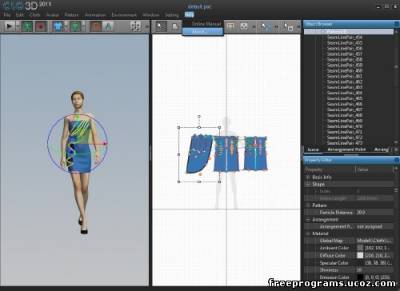
 [/img]
[/img]